We launched Subscription Manager off the back of feedback from our admin users who manage their organisation's FT Professional Subscription. With valuable features, such as the ability to reset passwords for readers who’ve forgotten their login details, admins can save significant time all the while ensuring their readers get the most out of the FT.
This blog will cover:
- A brief overview of the platform
- How to manage readers
- Frequently asked questions
Continue reading to learn more about how you can make the most out of your organisation’s subscription and manage it as efficiently as possible.
*Admins are users who manage and oversee their organisation's FT Professional Subscription
What is Subscription Manager?
- Account Overview
This section provides information on seat allocation so that admins can allocate seats or reassign them to users who’ll benefit more from reading FT content. Admins can also view details of their subscription such as their unique account ID and even set up Single Sign On (SSO) to provide colleagues with easier access to our journalism.
- Manage Readers
Here, admins can invite new readers and see if there are any pending invitations they’d like to send a reminder to. There is also the capacity to bulk upload up to 1,000 readers using a CSV file.
- Usage Insights
With access to data on subscription usage, admins can ensure they review, measure and report on return on investment. Not only can you download a detailed usage report and explore individual usage metrics but can also find our glossary of terms to gain a greater understanding of what each metric means.
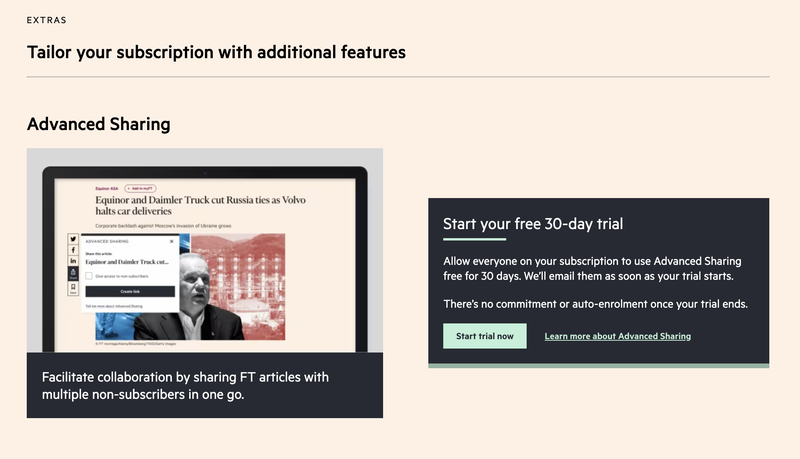
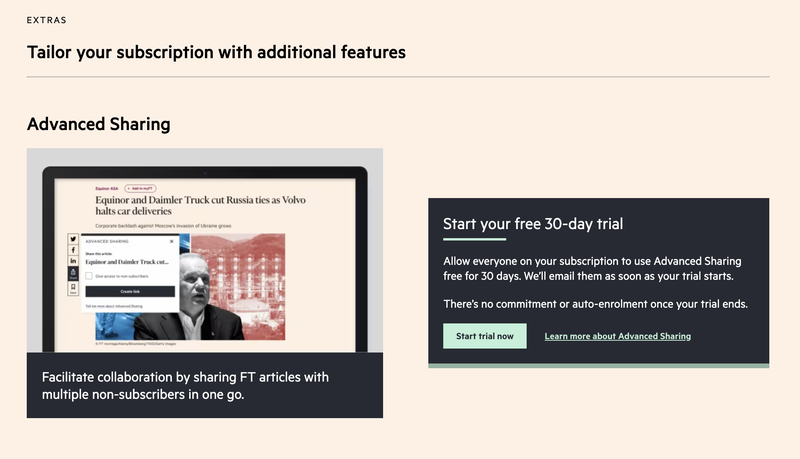
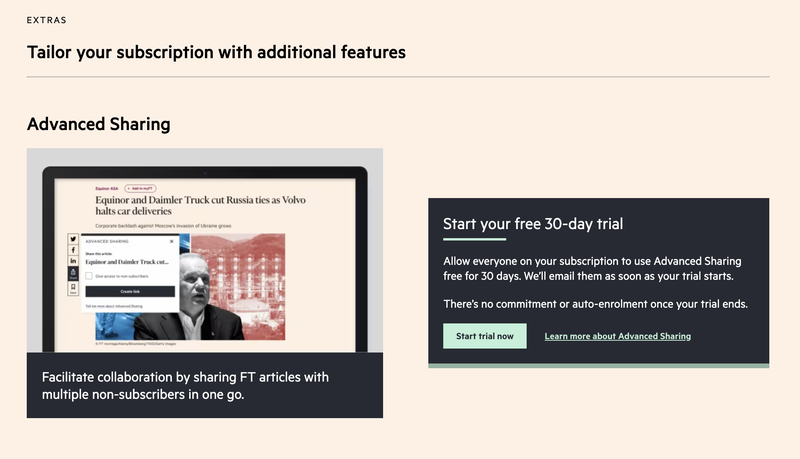
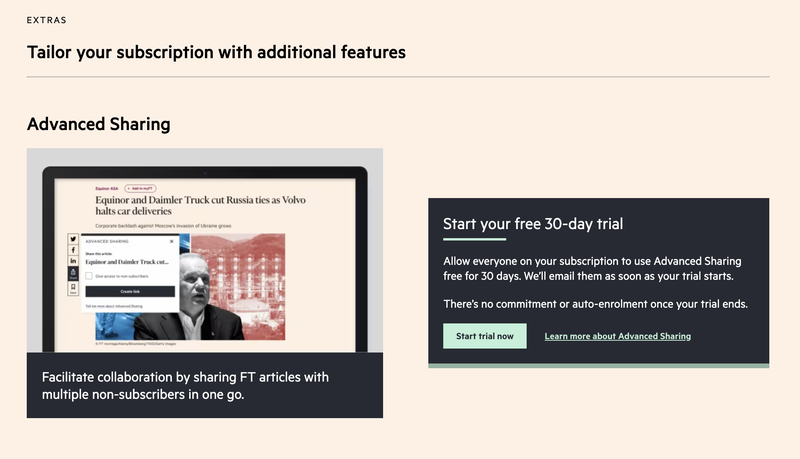
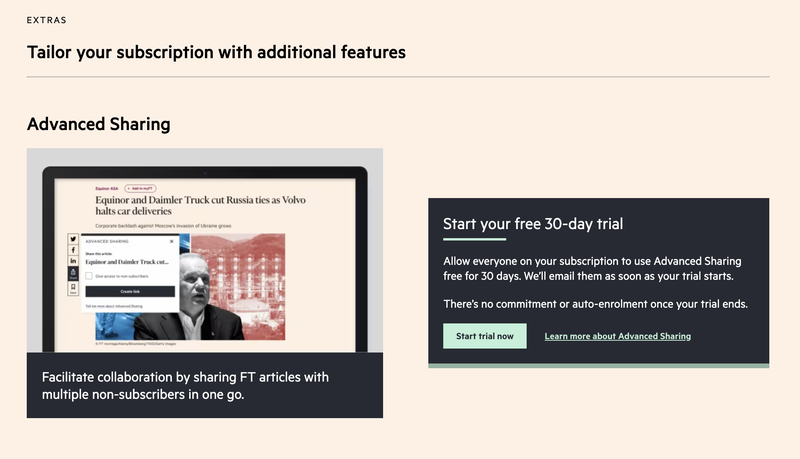
- Discover More
This is the newest addition to the platform, allowing admins to explore what more their Subscription has to offer. FT Professional is constantly developing new tools and features to help readers optimise their use of digital journalism. Discover More is where admins can turn on a free trial or find out how they can integrate the FT into their existing workflows.
How to manage readers
- To add readers to your subscription - select the 'Manage Readers' tab and click 'invite new reader' on the right hand side. You'll be taken to another page where you can add the reader's email address to send an invitation to their inbox.
- To cancel or resend an invitation - on the 'Manage Readers' tab, click 'Pending invitations' and select the checkbox for the reader you wish to cancel or resend an invitation. You can also use the toggle on the right-hand side to turn on automatic invitation reminders so that readers receive emails to join after 7, 15 and 30 days respectively.
Frequently asked questions
Can I set up SSO on the platform?
Yes, all accounts of any size are now able to set up SSO on the 'Overview' page in Subscription Manager under the 'Subscription information tile.
Do I have to use 2FA every time I login to Subscription Manager?
We’ve taken time and care to ensure Subscription Manager meets the highest standards of data privacy. With that in mind, we’ve added a two-step authentication process to help keep your data safe and secure. So yes, the first time you access Subscription Manager you'll need to set up 2FA using the authenticator app, or if you prefer can request a magic link to your registered email to login instantly.
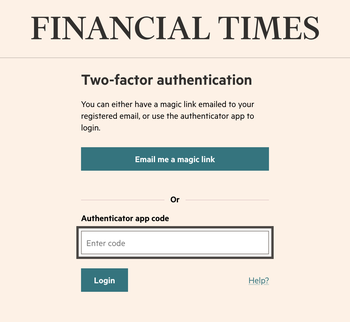
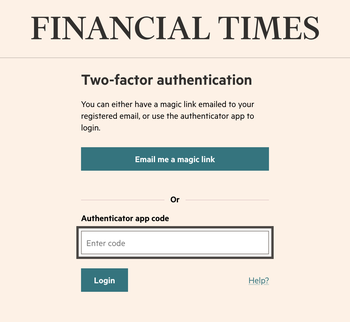
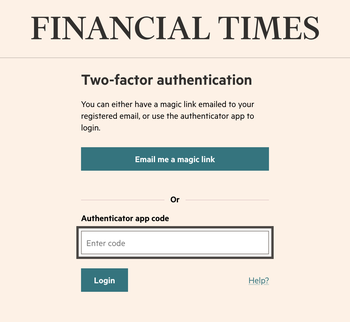
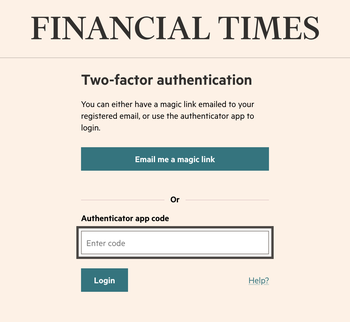
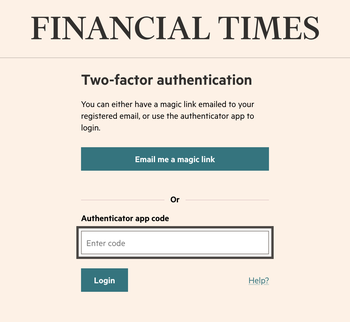
Do I have to add each reader one at a time?
No, admins can bulk upload up to 1000 readers at any given time using a CSV file. You can also export a list of all readers by clicking ‘Export all’ on the 'Manage readers' tab.
Can I change who has admin access?
Yes, to add or remove admins head over to the ‘Overview’ tab and scroll down to ‘Subscription admins’ where you can find a list of users who have administrative rights. Click ‘remove admin’ next to a user's name to revoke access or select the ‘Add Subscription Admins’ button to invite them using an email address.
How many admins can be added to one account?
An unlimited number of admins are allowed but we recommend you only give access to those who need to manage the account.
Don't have access to Subscription Manager?
Traditionally, subscription administrators have been the people responsible for adding and removing users from a subscription. Whilst Subscription Manager requires subscription administrator permissions, the platform is useful for a range of roles across an organisation. In addition to the people who manage the subscription, you can benefit from Subscription Manager if you:





- Budget for your organisation’s FT Professional Subscription
With a transparent and immediate view of your subscription usage, you can better understand how the subscription is being used and take action to ensure it’s used effectively. CFOs, department heads and procurement managers are some functions in particular that benefit from greater visibility of this information.
If your role matches any of those above and you don’t currently have access to Subscription Manager, please contact customersuccess@ft.com to enquire about getting set up.
Subscription Manager, along with added value from our Customer Success team are two examples of what makes a Professional Subscription different than buying the FT as an individual. Read our blog post to find out more what benefits subscribers gained from an FT Professional Subscription last year.
Learn more about FT Professional
FT Professional equips users with specialist knowledge and tailored insights from the Financial Times to help them make the best strategic and commercial decisions in an unpredictable global environment. Our customers get more from FT journalism through additional resources, curated news and action-oriented tools.
Help your team make better business decisions with the FT’s trusted commentary and analysis. For more information about how FT Professional can help your organisation, please get in touch.
