Risks and opportunities have a habit of appearing from the periphery, and whether it's a sudden disruption to a supply chain or an emerging new technology, organisations need to react fast. FT Professional is constantly evolving its subscription offering so that businesses can keep on top of new developments and use the FT’s trusted reporting to inform decisions.
Here’s our Q1 roundup to spotlight the recent new features we’ve launched for Professional subscribers, as well as this quarter's pro tip to ensure your team is optimising its use of FT journalism.
New for Professional subscribers on FT.com
Share Highlights
Last year FT Professional released Highlights, a feature exclusively for Professional subscribers that enables parts of an FT.com article to be saved and referred back to later.
By using the Highlights tool, Professional readers can draw attention to key points and raise them when speaking with colleagues or clients. It also allows readers to retain more of the information they read on FT.com, as highlighting can help organise their notes and thoughts.
To facilitate more conversations around FT stories, we’ve now made it possible for Professional subscribers to share their highlighted sections of text. By doing so, you can keep colleagues and clients on the same page and ensure they don’t miss any particularly important points.
How to highlight text in an FT article
- Start selecting pieces of text on an article page and the Highlights tooltip will automatically pop up
- Click on the tooltip and a the selected text will be highlighted
- To view all your highlighted sections of text, first go to myFT and then ‘Highlights’





How to share highlighted text
- Once you’ve highlighted a section of an FT article, select share on the left-hand side of the article page and a pop-up will appear
- Tick ‘Include highlights’ and then ‘Share’
- You’ll then be able to copy a link to your clipboard and include it in emails, messenger platforms and any other channels you use to share articles





Markets data article widget
FT Professional is all about enhancing the reader experience on FT.com for those using it for work or learning. With many subscribers either transacting, or with an interest in the financial markets, we’ve added a new widget to the article page that helps bridge the gap between news and price changes.
The widget provides a markets data snapshot on up to three publicly traded organisations that are related to or mentioned in the article. Not only does this offer more context for readers but also helps Professional subscribers make connections between FT news coverage and stock performance.





Improvements to workflow integration
Easier article discovery and sharing in the FT Microsoft Teams app
The FT app for Microsoft Teams already allows FT stories to be surfaced, saved and shared all within the Teams environment but now we’ve introduced two new features to make finding and sharing relevant articles even easier.
- View top stories and tailored article recommendations
Use simple commands such as ‘top stories’ and ‘for me’ in the chat tab to see the latest stories from FT.com as well as recommended articles based on your reading interests.
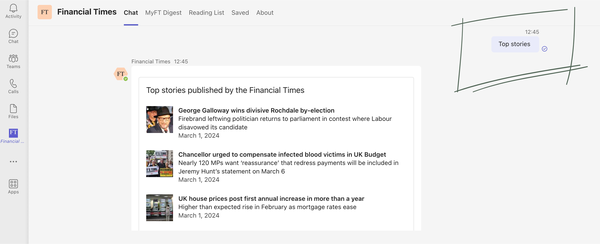
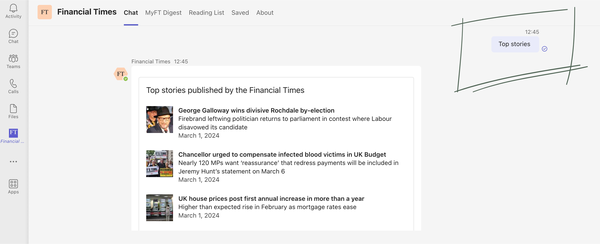
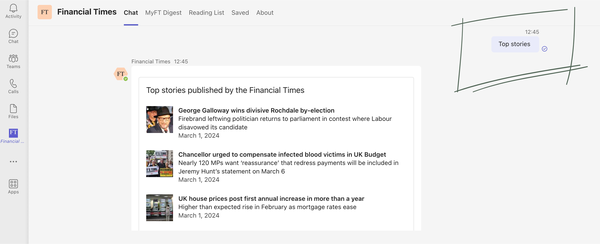
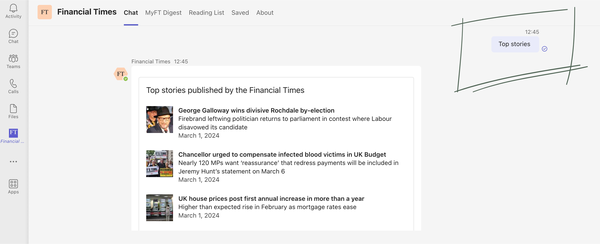
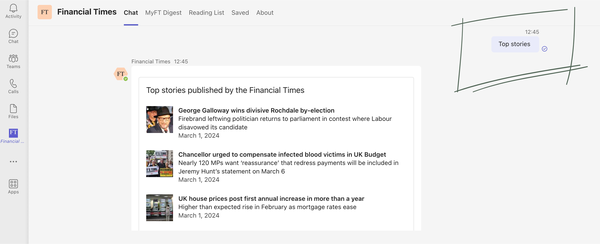
- Quickly share relevant articles to chats
The message extension feature allows recently read stories or newly published articles to be instantly shared to chat groups. It uses FT articles to promote team collaboration and enables a quicker collective response to breaking news stories.





We have a strong culture at Sorainen for sharing ideas and intelligence. If I see anything interesting on the FT, I will share it with the relevant teams.
Business Development Specialist at Sorainen
Our Q1 pro tip
Complete your Workspace profile to get tailored article suggestions
FT Workspace is a part of the myFT hub that's only availble to FT Professional subscribers. Workspace provides tailored content recommendations that relate to a subscriber's job or main areas of interest.
Complete your Workspace profile to see suggested stories appear in your feed, as well as why they've been suggested. You can edit your profile to update the recommendations if your role or interests change.





Learn more about FT Professional
FT Professional equips users with specialist knowledge and tailored insights from the Financial Times to help them make the best strategic and commercial decisions in an unpredictable global environment. Our customers get more from FT journalism through additional resources, curated news and action-oriented tools.
Help your team make better business decisions with the FT’s trusted commentary and analysis. For more information about how FT Professional can help your organisation, please get in touch.
